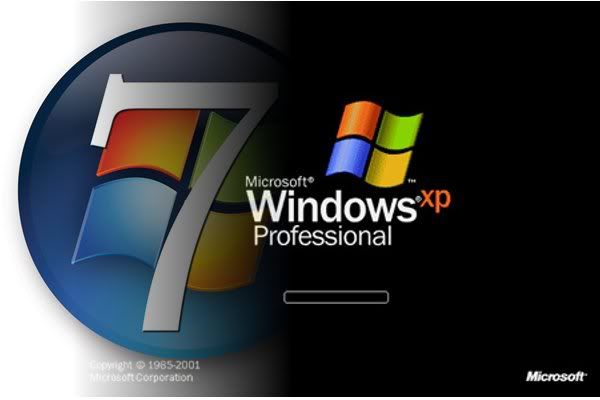Install Windows Virtual PC & XP Mode on Win 7
Hello Friends !!
In this Tutorial i will tell you..
How to:
-->Install and Configure Virtual PC
-->Install XP Mode
1. Pre-Requisite:
Open and Install the Update Windows6.1-KB977206.-->This update is installed to remove the pre-requisites required to run Windows Virtual PC and XP Mode.
2. Virtual PC
Now Install the Update Windows6.1-KB958559x64/86-RefreshPkg.[Use the File According to your System] Either x64 or x86.
x86 x64
-->This update will install the Virtual PC required to Run XP Mode.
This may take a few mins...
Restart PC for Changes to take effect.
3. XP Installation
Download the WindowsXPMode_en-us.Now click on the downloaded WindowsXPMode_en-us.
> Installation Wizard will be open.
> Do next next.. Don't change the default Location or Path.
-->May take a few minutes.
After installation agreement window will appear.
Select I accept.
--> After this VP starts give the password that you want to put on XP Mode.
Select |Remember Credentials| if u don't want to Enter password everytime.
-->Now System will Prepare the XP Mode for first use.
This May take some time.. After Completing it Follow below Steps.
Settings:
--> Now Go to Tools and Select Setting.Click on "Close" in the bottom of left pane. And select "Shutdown" from
drop down list and press ok..
(If u don't, than every time you close XP Mode will be "Hibernated" not "Shutdown".)
-->Now Go To Action and Close the XP Mode. (It will shut down).
--> Now Go to Start>All Programs>Windows Virtual PC
And Click "Windows Virtual PC" NOT "Windows XP Mode".
But i don't recommend doing so, except these two:
1. Changing the Close option to Shutdown.
2. Allocating more RAM to Xp Mode.
-->Now if you Install any application on XP Mode.
You can also start it in Win 7 by going into:
Start>All Programs> Windows Virtual PC> Windows XP Mode Applications.
Was This Tutorial Helpful? If Yes Kindly Comment,Like and Subscribe for More.
If Not :(
Join Me on My Page "AsjadRex Tutorials" for more Help.
Video for This Tutorial.